Postgres adapter
How it works
The Postgres adapter relies on the NOTIFY and LISTEN commands.
Every packet that is sent to multiple clients (e.g. io.to("room1").emit() or socket.broadcast.emit()) is:
- sent to all matching clients connected to the current server
- if the packet contains binary data or is above the 8000 bytes limit, the packet is:
- encoded with msgpack and inserted in an auxiliary table
- the row ID is sent within a NOTIFY command
- this row ID is received by the other Socket.IO servers of the cluster, which query the table, decode the packet and then broadcast it to their own set of connected clients
- else, the packet is simply sent within a NOTIFY command and received by the other Socket.IO servers of the cluster
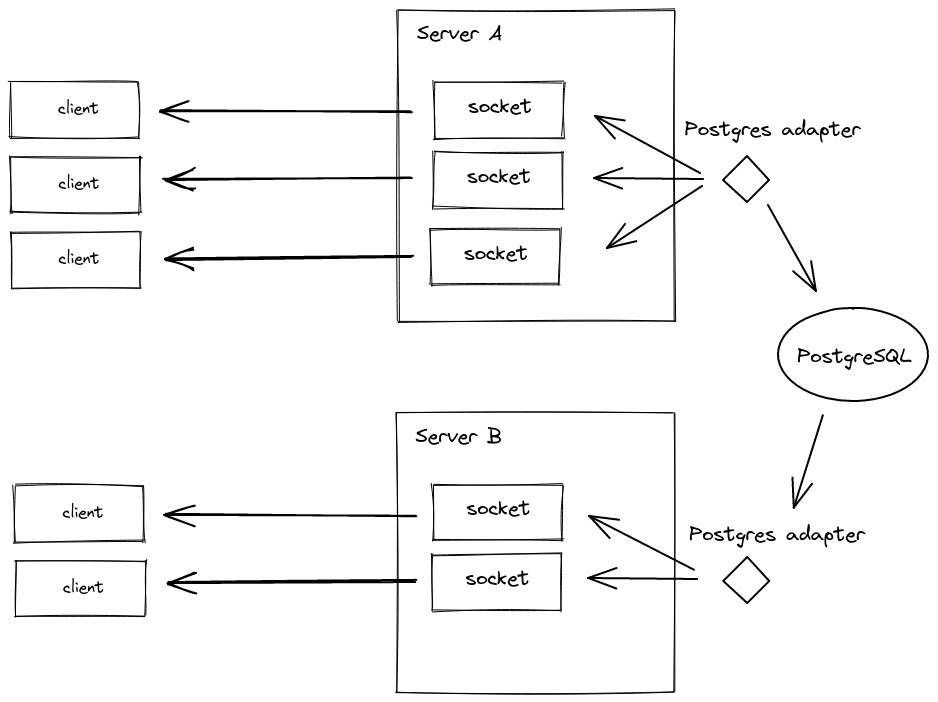
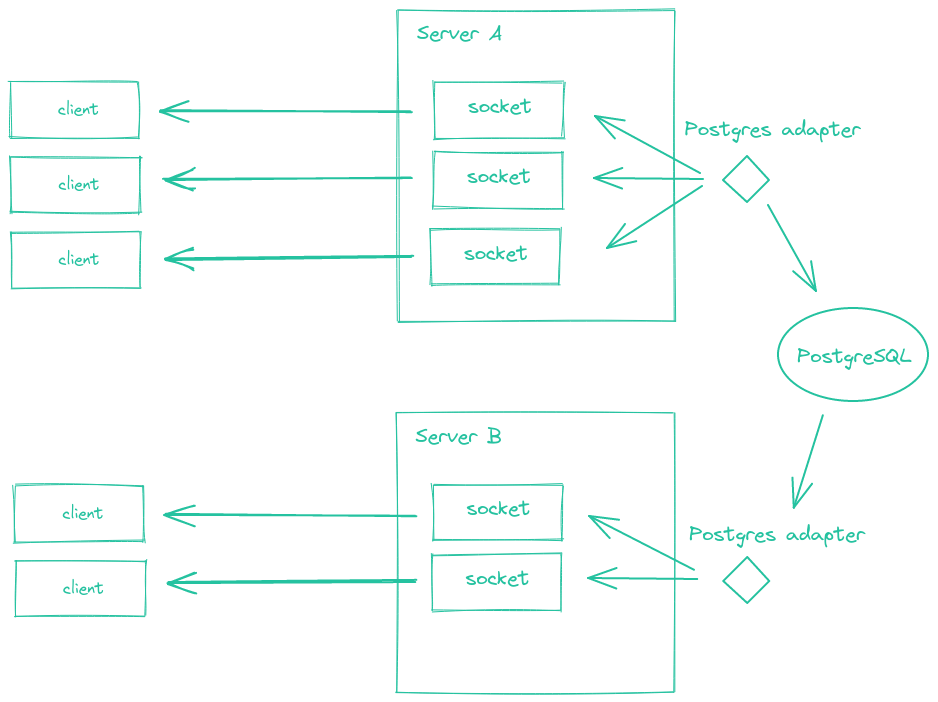
The source code of this adapter can be found here.
Supported features
| Feature | socket.io version | Support |
|---|---|---|
| Socket management | 4.0.0 | ✅ YES (since version 0.1.0) |
| Inter-server communication | 4.1.0 | ✅ YES (since version 0.1.0) |
| Broadcast with acknowledgements | 4.5.0 | ✅ YES (since version 0.3.0) |
| Connection state recovery | 4.6.0 | ❌ NO |
Installation
npm install @socket.io/postgres-adapter pg
For TypeScript users, you might also need @types/pg.
Usage
import { Server } from "socket.io";
import { createAdapter } from "@socket.io/postgres-adapter";
import pg from "pg";
const io = new Server();
const pool = new pg.Pool({
user: "postgres",
host: "localhost",
database: "postgres",
password: "changeit",
port: 5432,
});
pool.query(`
CREATE TABLE IF NOT EXISTS socket_io_attachments (
id bigserial UNIQUE,
created_at timestamptz DEFAULT NOW(),
payload bytea
);
`);
pool.on("error", (err) => {
console.error("Postgres error", err);
});
io.adapter(createAdapter(pool));
io.listen(3000);
Options
| Name | Description | Default value |
|---|---|---|
uid | the ID of this node | a random ID |
channelPrefix | the prefix of the notification channel | socket.io |
tableName | the name of the table for payloads over the 8000 bytes limit or containing binary data | socket_io_attachments |
payloadThreshold | the threshold for the payload size in bytes | 8000 |
requestsTimeout | the timeout for inter-server requests such as fetchSockets() or serverSideEmit() with ack | 5000 |
heartbeatInterval | the number of ms between two heartbeats | 5000 |
heartbeatTimeout | the number of ms without heartbeat before we consider a node down | 10000 |
cleanupInterval | the number of ms between two cleanup queries | 30000 |
Common questions
Do I still need to enable sticky sessions when using the Postgres adapter?
Yes. Failing to do so will result in HTTP 400 responses (you are reaching a server that is not aware of the Socket.IO session).
More information can be found here.
What happens when the Postgres server is down?
In case the connection to the Postgres server is severed, the packets will only be sent to the clients that are connected to the current server.
Latest releases
| Version | Release date | Release notes | Diff |
|---|---|---|---|
0.3.1 | February 2023 | link | 0.3.0...0.3.1 |
0.3.0 | April 2022 | link | 0.2.0...0.3.0 |
0.2.0 | December 2021 | link | 0.1.1...0.2.0 |
0.1.1 | June 2021 | link | 0.1.0...0.1.1 |
0.1.0 | June 2021 | link |
Emitter
The Postgres emitter allows sending packets to the connected clients from another Node.js process:
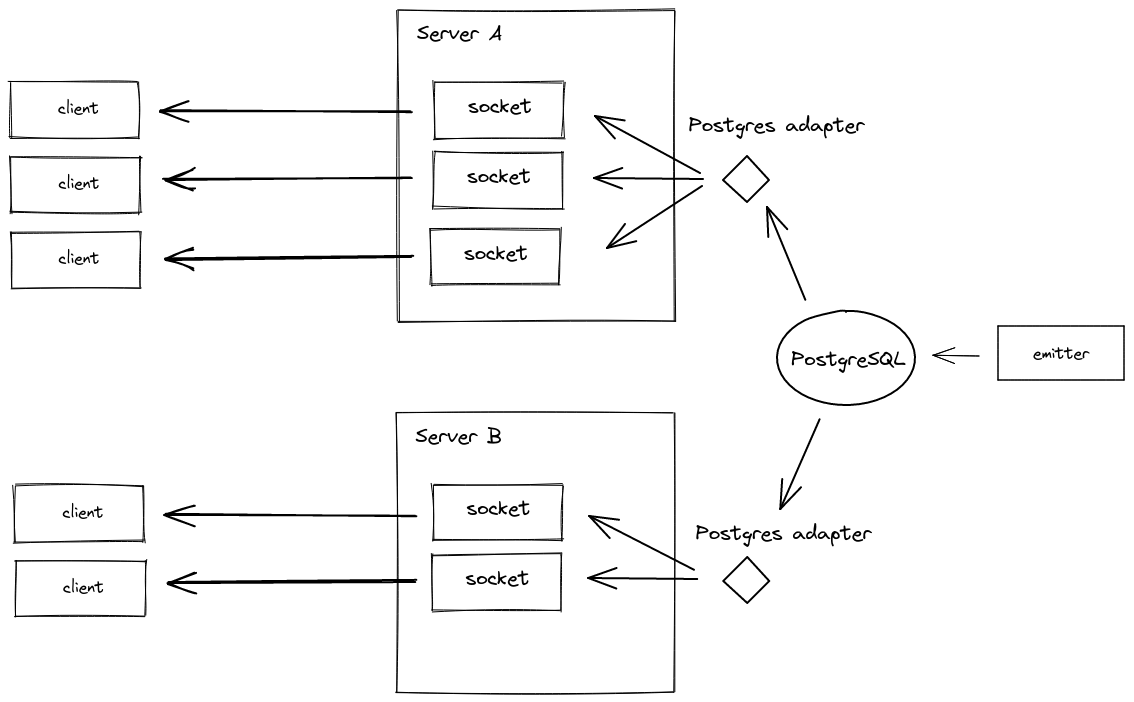
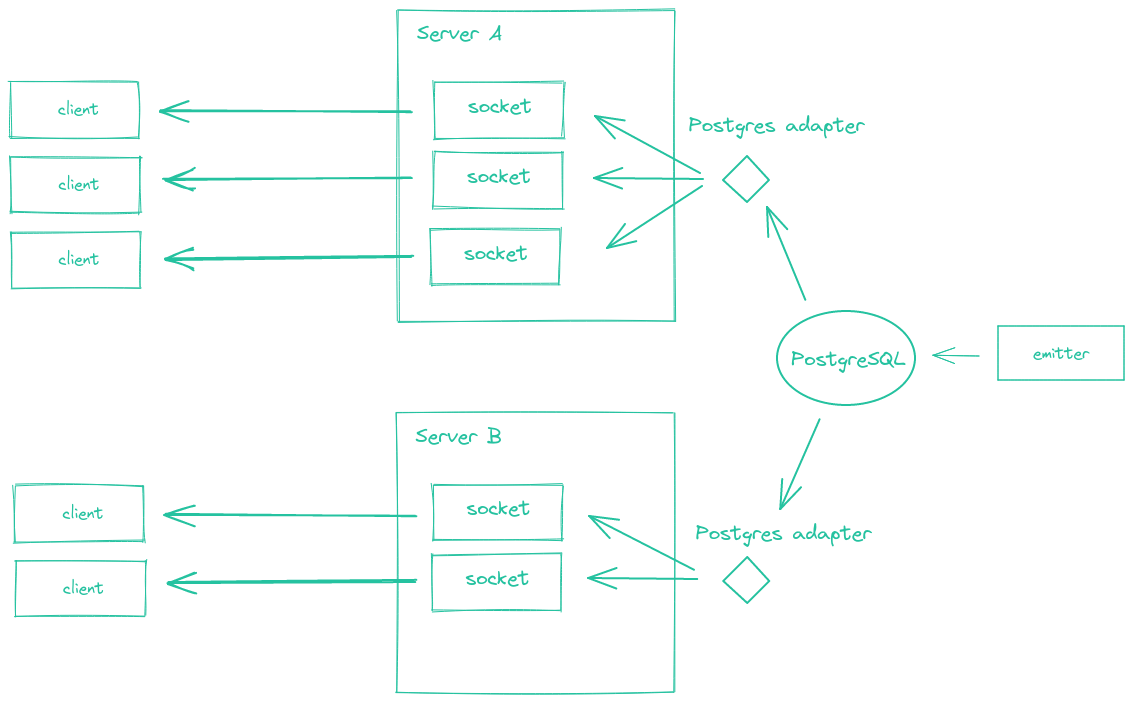
Installation
npm install @socket.io/postgres-emitter pg
Usage
const { Emitter } = require("@socket.io/postgres-emitter");
const { Pool } = require("pg");
const pool = new Pool({
user: "postgres",
host: "localhost",
database: "postgres",
password: "changeit",
port: 5432,
});
const emitter = new Emitter(pool);
setInterval(() => {
emitter.emit("ping", new Date());
}, 1000);
Please refer to the cheatsheet here.
Latest releases
| Version | Release date | Release notes | Diff |
|---|---|---|---|
0.1.0 | June 2021 | link |